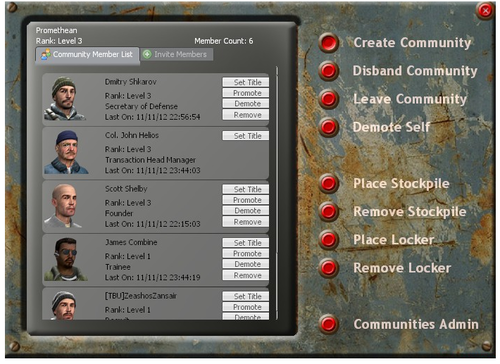Difference between revisions of "Community"
Remnant John (Talk | contribs) |
|||
| (One intermediate revision by one user not shown) | |||
| Line 1: | Line 1: | ||
| − | [[File:com.png|500px|thumb|right|This picture features the community interface | + | [[File:com.png|500px|thumb|right|This picture features the community interface. Out of date: Does not show Search Button.]] |
| − | + | ||
| − | + | ||
| − | the community interface is quite explanatory, each button does what it says. | + | Communities are groups created by people to organize/utilize teamwork.<br> |
| − | + | These groups allow the leaders to rank the individuals in them, each level granting different permissions on what they can/can't do in the community, such as spawning the locker or stockpile.<br> | |
| + | A community has a locker in which they can store items, and a stockpile where resources can be saved.<br> | ||
| + | These items may only be placed by the founders or those in the community with rank number 2.<br> | ||
| + | Community Stockpiles and Lockers can be broken into by other individuals, or other communities, so be careful of who you let near it.<br> | ||
| + | |||
| + | |||
| + | To open the community menu, hold TAB and click "Community Menu".<br> | ||
| + | The community interface is quite explanatory, each button does what it says.<br> | ||
| + | If you would like to find a specific community, you can use the "Search Communities" Button on the community menu.<br> | ||
| + | |||
| + | == Community Relations == | ||
| + | Each community can have many friends or foes depending on their actions.<br> | ||
| + | These can be easily identified by a colored flag by a player's name.<br> | ||
| + | A blue flag represents an ally, a green flag means someone from your community, and a red flag represents an enemy.<br> | ||
| + | |||
| + | |||
| + | To become allies or declare war, you must be a leader of the community.<br> | ||
| + | They must then use the "Search Communities" menu and find the target Community, and click on the appropriate button.<br> | ||
| + | After this has been done, the other community will have to handle the request, and until they do so it will stay "pending". | ||
Latest revision as of 15:18, 12 April 2016
Communities are groups created by people to organize/utilize teamwork.
These groups allow the leaders to rank the individuals in them, each level granting different permissions on what they can/can't do in the community, such as spawning the locker or stockpile.
A community has a locker in which they can store items, and a stockpile where resources can be saved.
These items may only be placed by the founders or those in the community with rank number 2.
Community Stockpiles and Lockers can be broken into by other individuals, or other communities, so be careful of who you let near it.
To open the community menu, hold TAB and click "Community Menu".
The community interface is quite explanatory, each button does what it says.
If you would like to find a specific community, you can use the "Search Communities" Button on the community menu.
Community Relations
Each community can have many friends or foes depending on their actions.
These can be easily identified by a colored flag by a player's name.
A blue flag represents an ally, a green flag means someone from your community, and a red flag represents an enemy.
To become allies or declare war, you must be a leader of the community.
They must then use the "Search Communities" menu and find the target Community, and click on the appropriate button.
After this has been done, the other community will have to handle the request, and until they do so it will stay "pending".